Why Accessibility in UX Design Is Essential for Inclusive Digital Experiences
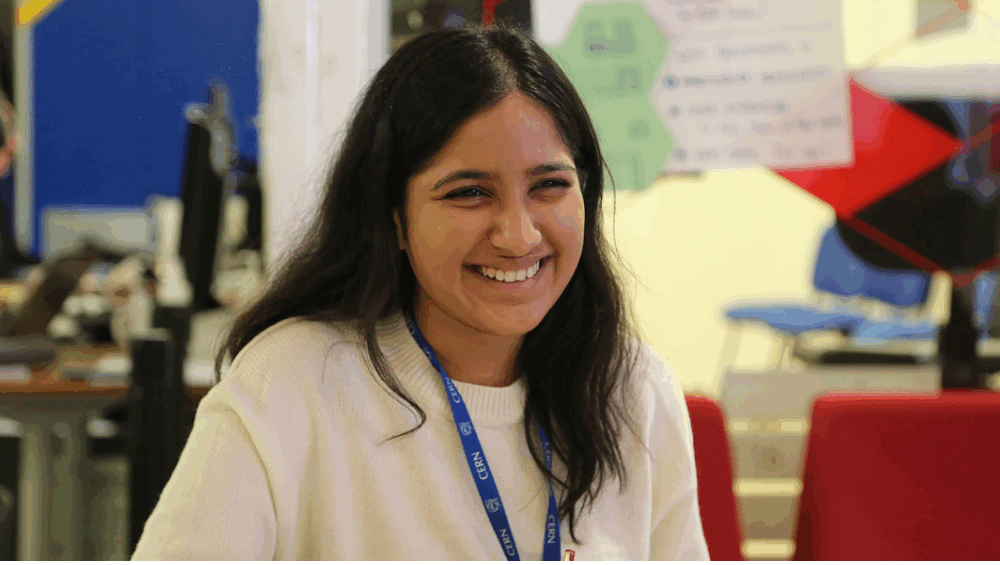
Photo: Saloni Pasad
A person opens an app on a bright afternoon and can’t decipher the text. Another strains to hear a video in a roaring café. Someone recovering from a wrist injury struggles to complete a simple online form. None of them identify as having a disability, yet each is temporarily shut out by design choices that didn’t account for real-world use.
This is the heart of accessibility in UX design. It ensures that digital experiences, whether a government portal or a streaming app, remain usable for everyone. Accessibility isn’t about satisfying a rulebook. It’s about widening the doorway so every user can enter without struggle.
More than a billion people globally live with a disability, according to the World Health Organization. But accessible design reaches far beyond that number. High-contrast text helps both people with low vision and anyone reading outdoors. Captions support those who are deaf and also commuters watching silently. Voice commands began as assistive technology; now they’re an everyday convenience. Inclusive design consistently elevates the experience for all.
Disabilities Can Be Situational, Temporary, or Permanent
A clearer way to think about accessibility is to understand how fluid impairment can be. Disabilities aren’t always fixed. They can arise from context, circumstance, or life events.
- Situational Barriers. These emerge from the environment rather than a medical condition:
- Sun glare washing out text
- Blue-light filters altering color
- Slippery ground limiting multitasking
- Crowded spaces drowning out audio
- Interacting across languages
These moments are brief but shape daily interaction with technology.
- Temporary Impairments. These are challenges that resolve with time:
- Lost glasses
- Fatigue reducing focus
- A broken arm limiting motor control
- Muffled hearing after a concert
- A concussion affecting memory
Temporary does not mean minor. Good design anticipates these phases.
- Permanent Disabilities. These are long-term or lifelong conditions:
• Blindness or color blindness
- Limited motor control
- Partial or total deafness
- Speech disorders
- Cognitive challenges
Rather than designing for clinical labels, it’s more effective to design for specific human challenges: difficulty remembering, difficulty distinguishing colors, difficulty manipulating small controls. When the focus shifts from diagnosis to experience, solutions become clearer and more humane.
The Expanding Imperative for Inclusive Design
Digital products now reach global, diverse audiences. As companies such as Apple, Google, and Microsoft have demonstrated, accessibility must sit at the center of the design process, not at its margins. Their work showcases a simple truth: inclusivity isn’t a special initiative. It’s the path forward for products that want staying power.
When accessibility is foundational, users feel respected. Brands earn trust. Products reach broader markets. And digital spaces become more equitable.
Common Barriers in UX/UI and Practical Fixes
Even thoughtful teams can unintentionally create obstacles. These are the most frequent issues and how to resolve them:
- Limited Keyboard Accessibility: Not everyone uses a mouse. Provide logical tab order, visible focus states, and full keyboard operability.
- Poor Color Contrast: Low contrast strains users with visual differences and anyone in harsh lighting. Use contrast-checking tools to keep text and elements readable.
- Missing Alt Text: Without alt descriptions, images disappear for screen reader users. Write concise, meaningful text that conveys purpose.
- Overly Complex Navigation: Cognitive load rises with unclear pathways. Use intuitive labels and predictable structure.
- Inaccessible Forms: Forms are high-impact, high-friction moments. Use descriptive labels, clear instructions, and error messages that guide.
- Vague Link Text: “Click here” reveals nothing. Descriptive links improve clarity and orientation.
These aren’t burdensome changes. They are refinements that make digital experiences more welcoming.
Designing with Empathy at the Center
Empathy begins with understanding actual lives, not idealized users. Interviews, accessibility audits, and usability testing with diverse participants expose barriers that guidelines alone can’t predict.
Personas grounded in lived experience keep teams focused on real needs. Feedback should be continuous, guiding iterative improvement. The aim isn’t perfection but responsiveness: a willingness to listen and evolve.
Collaboration Strengthens Accessibility
Inclusive design flourishes when every role participates:
- Designers create visual clarity and logical structure
- Developers use semantic HTML and maintain compatibility with assistive tech
- Content creators craft clear text, alt descriptions, and readable hierarchy
- Project managers set timelines that include accessibility reviews
When accessibility is shared, issues surface early and products grow stronger.
Four Pro Tips to Deepen Your Accessibility Mindset
- Accessibility Helps Everyone. Features intended for specific needs often benefit the full audience.
- Design for Human Problems, Not Checklists. Ask what will help someone with low vision, someone tired, or someone multitasking. This reframing leads to better decisions.
- You’re Not Designing for Edge Cases. Human variability is the norm. Designing for that spectrum is simply good design.
- Usability Issues Intensify with Disability. Mild friction can become a complete barrier. Strong accessibility strengthens satisfaction, loyalty, and overall product quality. Accessibility continues to spark innovation.
Captions, voice assistants, and speech-to-text all began as accessibility solutions. As Google’s Eve Andersson noted, the accessibility challenges of today often become the breakthroughs of tomorrow.
Conclusion
Accessibility is inseparable from quality digital design. It ensures that every person, regardless of ability or circumstance, can participate fully in the digital world.
Prioritizing accessibility broadens your audience, strengthens your product, and reflects a commitment to equity. More importantly, it shapes digital spaces where everyone is welcome. The work is ongoing, but with every accessible choice, we build a digital environment that is more intuitive, more human, and more open to all.
–x–
About the Author
Saloni Pasad is a Senior UX Designer and Strategist whose work bridges design, technology, and business. She has helped shape large-scale digital products for global organizations, guiding the experiences that millions rely on every day. With an M.S. in Human-Centered Design and a background in Communication Design, she blends creativity, research, and strategy to make digital tools intuitive and effective. Her work focuses on creating products that solve real problems while quietly elevating the way people interact with technology.

Source: Why Accessibility in UX Design Is Essential for Inclusive Digital Experiences


